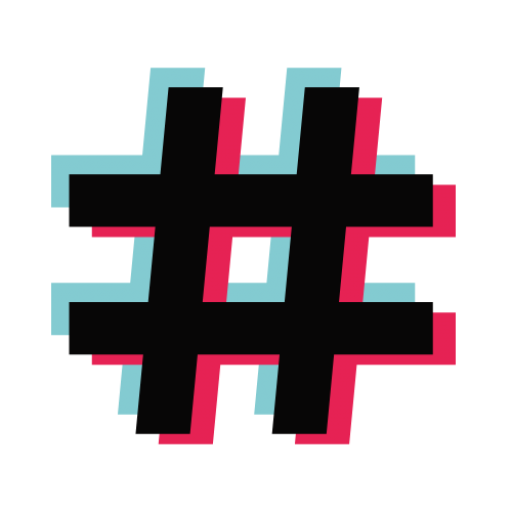How To Go Live On TikTok?

Asian vlogger traveler woman making selfie on mobile phone camera share via app her travel vacation to famous nature landmark tea plantations in Sri Lanka. Gen Z talent happy girl influencer taking a photo and video of herself with a mobile phone for social media outdoors
As a content creator or an influencer, you need to increase your circle of followers. How do you manage that? Going live on TikTok can help you draw in more followers. Streaming live has an element of spontaneity and genuineness.
Content creators who give their followers prominence tend to have stronger connections with them. Your followers love live sessions as they find you relatable. They see the unfiltered and raw side of you.
Do you know the secret behind Charlie D’Amelio and Khabay Lame’s and other well-known TikTok stars’ success? They grew their following by creating original content and communicating with their fans live on TikTok.
This article will cover a step-by-step guide on how to go live on TikTok and how to improve engagement and gain more followers. So read it till the end.
What is Going Live On TikTok?
TikTok live is much like Facebook and Instagram Live streaming. TikTok live has rapidly gained popularity as it’s an ideal way for content creators to interact with fans. TikTok users can watch these real-time live broadcasts on the TikTok app.
The content creator’s live stream is usually brief and casual. They usually answer questions asked by their followers and discuss their upcoming videos on TikTok. In live videos, followers see their favourite content creator’s unfiltered and uncensored side.
However, Live videos by the Brands are usually lengthy as they are more about brand promotion and awareness. Brands may enhance audience engagement by educating them and fostering brand trust. Going live is the best way for brands to grow customers.
Instant popularity on tiktok? Buy real followers, likes and views!.
Check our products
Use code 10OFF to get 10% off on all orders temporarily.
Why Is Going Live Important?
By going live on TikTok, creators and brands have a fantastic opportunity to engage with their audience in real time. It allows you to interact with your followers. You can answer their queries to let them know you better. You can pique your follower’s interest in the video you post on your profile or in your product.
Requirements For Going Live On TikTok
You must fulfil specific requirements before sitting behind the camera and going live on TikTok. The requirements are
- You must be 16 years old. Your age is determined by the birthday you mentioned on Tiktok when you first created your TikTok profile.
- The second requirement is you’ll need at least 1,000 followers to unlock the going live option.
So if you meet these requirements, congrats, you are all set to stream on the fastest-growing social media platform.
How to Go Live On TikTok Step-By-Step Guide
Now that you know the basics and importance of going live on TikTok let’s teach you how to go live on TikTok.
- Open the TikTok app on your mobile device. Now tap the create icon on the home screen. At the bottom of the screen, the + sign represents the create icon.
- You’ll see the in-app camera on your screen. Swipe the screen to the right to access the “Live” option from the navigation at the bottom of your screen.
- You must now choose an image and create a title for your stream. Make sure the title and image you choose for your stream are compelling enough to entice your followers to join the live stream. Remember that your title shouldn’t be more than 32 characters, so keep it short and to the point.
- Now Press “Go Live” when you are prepared to begin streaming. Once the countdown reaches three and Tada, you are live. Your followers will get a notification once you go live. To access features and options, press the three dots. You can flip the camera, apply effects, and filter comments while live streaming.
You may invite up to 20 more people to co-host the live session.
How to Invite Others to Your Live Stream on TikTok?
TikTok has the benefit of allowing you to invite other individuals to co-host the space in addition to allowing you to broadcast solo live. How do you do that? by following these easy instructions.
- When you are live on TikTok, a circular blue and pinkish-blue icon will appear in the lower left. If you click on it, it will let you ask guests to join you in hosting your live stream.
- The list of individuals who have either requested or are viewing your live video will appear. Choose who you want to invite to the live session and tap on Add.
How To Join Someone Else Live Broadcast On TikTok?
Joining someone else’s Live stream is as easy as inviting someone to your live stream. How do you do that? Let us guide you.
- The first step is to find the live show you wish to join, click on it, and then go to the comments section.
- You will see a button resembling two happy faces is in the comments section. Tap that to submit a request to join the broadcast.
- When your request is approved, your screen will split into two as the second person with there too. You’ve joined the live broadcast successfully now.
-
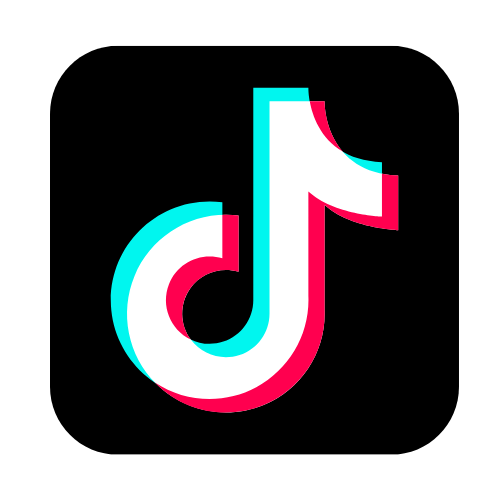 TikTok auto likesFrom $ 4.99
TikTok auto likesFrom $ 4.99 -
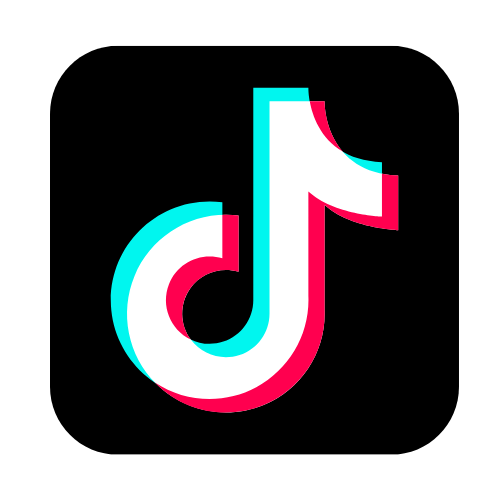 Buy TikTok CommentsFrom $ 1.99
Buy TikTok CommentsFrom $ 1.99 -
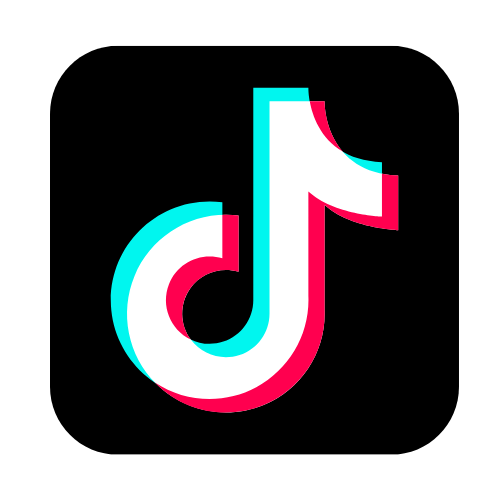 Buy TikTok SavesFrom $ 0.99
Buy TikTok SavesFrom $ 0.99
Tips To Make Your Live Session Engaging
You need to learn a few tricks to make your live session successful and grab your followers’ attention.
- Prepare yourself before going live. Live streaming may be stressful, and things could go wrong if you are not well-prepared. Therefore, organise and practise your live session to avoid the awkward silence between the live streaming.
- Always Pick a subject relevant to your objective and create a catchy headline to draw the audience in. Develop a list of topics to cover to maintain a steady stream of content, especially if you are promoting your brand.
- Why should your followers watch your live streaming, in your opinion? Make it snappy to capture your audience’s interest. Make your live broadcast compelling for them to watch.
- Make sure your viewers have a reason to watch your live stream. You can conduct the contest and give away gifts. Make your live stream intriguing and worthwhile because TikTok is all about entertainment.
- Your live stream should be brief. A TikTok live video should last for about 20 to 30 minutes. It’s a good enough duration to keep your audience interested so they won’t depart before the end.
Final Words
Going live on TikTok doesn’t require you to spend days practising before you go live. To make your live session engaging, you only need a little preparation. After reading the guide, we’re confident you’ll be comfortable enough to host a live stream on TikTok.